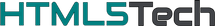Object-related
Object literal notation
Example
// 'bio' OBJECT
var bio = {
// string
'name': 'Marios Sofokleous',
// sring
'role': 'Web Developer',
// object
'contact': {
'mobile': '99-111844',
'email': 'marios.sofokleous@yandex.com',
'github': 'PictureElement',
'location': 'Pafos'
},
// string
'pic': 'https://via.placeholder.com/100x100',
// array
'skills': ['HTML', 'CSS', 'JavaScript', 'WordPress.org']
};
// 'work' OBJECT
var work = {};
// dot notation
work.position = 'Web Developer';
work.employer = 'Linux Foundation';
work.yearsOfEmployment = 2;
work.city = 'Los Angeles';
// 'education' OBJECT
var education = {};
// bracket notation
education['university'] = 'University of Cyprus';
education['degree'] = 'Computer Engineering';
education['yearsOfAttendance'] = 5;Dot notation vs bracket notation
Introduction
Bracket notation always works. Dot notation requires properties that begin with a letter and do not include special characters.
Example
Using console.log() we're going to figure out if dot and/or bracket notation will work to access the properties below. 'True' indicates a valid statement and 'False' indicates an invalid statement.
var weirdObject = {
'property': 'Lorem ipsum dolor sit amet 0',
'property1': 'Lorem ipsum dolor sit amet 1',
'property-2': 'Lorem ipsum dolor sit amet 2',
'property 3': 'Lorem ipsum dolor sit amet 3',
'property$': 'Lorem ipsum dolor sit amet 4',
' property': 'Lorem ipsum dolor sit amet 5',
'property()': 'Lorem ipsum dolor sit amet 6',
'property[]': 'Lorem ipsum dolor sit amet 7',
'8property': 'Lorem ipsum dolor sit amet 8'
};
console.log(weirdObject.property); //true
console.log(weirdObject['property']); //true
console.log(weirdObject.property1); //true
console.log(weirdObject['property1']); //true
console.log(weirdObject.property-2); //false
console.log(weirdObject['property-2']); //true
console.log(weirdObject.property 3); //false
console.log(weirdObject['property 3']); //true
console.log(weirdObject.property$); //true
console.log(weirdObject['property$']); //true
console.log(weirdObject. property); //false
console.log(weirdObject[' property']); //true
console.log(weirdObject.property()); //false
console.log(weirdObject['property()']); //true
console.log(weirdObject.property[]); //false
console.log(weirdObject['property[]']); //true
console.log(weirdObject.8property); //false
console.log(weirdObject['8property']); //true