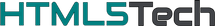Expressions & operators
Equality operators
Equality: ==
console.log(1 == 1);
// true
console.log('1' == 1);
// trueStrict equality: ===
console.log(1 === 1);
// true
console.log('1' === 1);
// falseIequality: !=
console.log(1 != 2);
// true
console.log(1 != '1');
// false
console.log(1 != '1');
// false
console.log(1 != true);
// false
console.log(0 != false);
// falseStrict iequality: !=
console.log(1 !== 2);
// true
console.log(1 !== '1');
// true
console.log(1 !== '1');
// true
console.log(1 !== true);
// true
console.log(0 !== false);
// trueRelational operators
Greater than operator: >
console.log(3 > 2);
// true
console.log(1 > 5);
// falseGreater than or equal operator: >=
console.log(3 >= 2);
// true
console.log(5 >= 10);
// false
console.log(7 >= 7);
// trueLess than operator: <
console.log(3 < 2);
// false
console.log(1 < 5);
// trueLess than or equal operator: <=
console.log(3 <= 2);
// false
console.log(5 <= 10);
// true
console.log(7 <= 7);
// trueExample
Write a function called getRelationship(x,y), which should return a string representing whether x is >, < or = y. The function parameters sould be numeric data types in the double-precision 64-bit floating point format (IEEE 754).
function getRelationship(x, y) {
// Expecting 'number' type
let isNumberX = true;
let isNumberY = true;
// x is not a 'number' type or has a value of NaN
if ((typeof x != 'number') || isNaN(x)) {
isNumberX = false;
}
// y is not a 'number' type or has a value of NaN
if (typeof y != 'number' || y == NaN) {
isNumberY = false;
}
// x and y are 'number' types
if (isNumberX && isNumberY == true) {
if (x > y) {
console.log('>');
}
else if (x < y) {
console.log('<');
}
else {
console.log('=');
}
}
// x is not a 'number' type or has a value of NaN
// y is a 'number' type
else if (isNumberX == false && isNumberY == true) {
console.log('Can't compare relationships because ' + ''' + x + ''' + ' is not a number.');
}
// y is not a 'number' type or has a value of NaN
// x is a 'number' type
else if (isNumberX == true && isNumberY == false) {
console.log('Can't compare relationships because ' + ''' + y + ''' + ' is not a number.');
}
// x is not a 'number' type or has a value of NaN
// y is not a 'number' type or has a value of NaN
else {
console.log('Can't compare relationships because ' + ''' + x + ''' + ' and ' + ''' + y + ''' + ' are not numbers.');
}
};
console.log(getRelationship(1,4));
// <
console.log(getRelationship(1,1));
// =
console.log(getRelationship('that',2));
// Can't compare relationships because 'that' is not a number.
console.log(getRelationship('this','something else'));
// Can't compare relationships because 'this' and 'something else' are not numbers.
console.log(getRelationship(3));
// Can't compare relationships because 'undefined' is not a number.
console.log(getRelationship('hi'));
// Can't compare relationships because 'hi' and 'undefined' are not numbers.
console.log(getRelationship(NaN));
// Can't compare relationships because 'NaN' and 'undefined' are not numbers.
console.log(getRelationship(NaN, 2));
// Can't compare relationships because 'NaN' is not a number.
console.log(getRelationship(NaN, undefined));
// Can't compare relationships because 'NaN' and 'undefined' are not numbers.Falsy & truthy values
Primitives
JavaScript has the following primitive data types:
- string
- number
- boolean
- null
- undefined
- symbol (ECMAScript 2015)
To determine the type of an operand we can use the typeof operator:
typeof(false);
// 'boolean'
typeof(0);
// 'number'
typeof(undefined);
// 'undefined'
typeof(NaN);
// 'number'
typeof(Infinity);
// 'number'
typeof([]);
// 'object'
typeof({});
// 'object'
typeof('mario');
// 'string'
typeof('');
// 'string'
typeof('');
// 'string'Falsy values
The following examples will translate to false:
if(false) {}
if(0) {}
if('') {}
if('') {}
if(null) {}
if(undefined) {}
if(NaN) {}Truthy values
The following examples will translate to true:
if(true) {}
if(1) {}
if(0.2) {}
if(-0.2) {}
if('mario') {}
if('mario') {}
if(Infinity) {}
if(-Infinity) {}
if([]) {}
if({}) {}Tricky examples
if(null == undefined) {} // true
if([] == true) {} // false
if(false == null) {} // false
if(NaN == NaN) {} // false
if(Infinity == true) {} // false
if(-Infinity == true) {} // false
if(null == undefined) {} // true
if(0 == '') {} // true
if(false == 0) {} //true